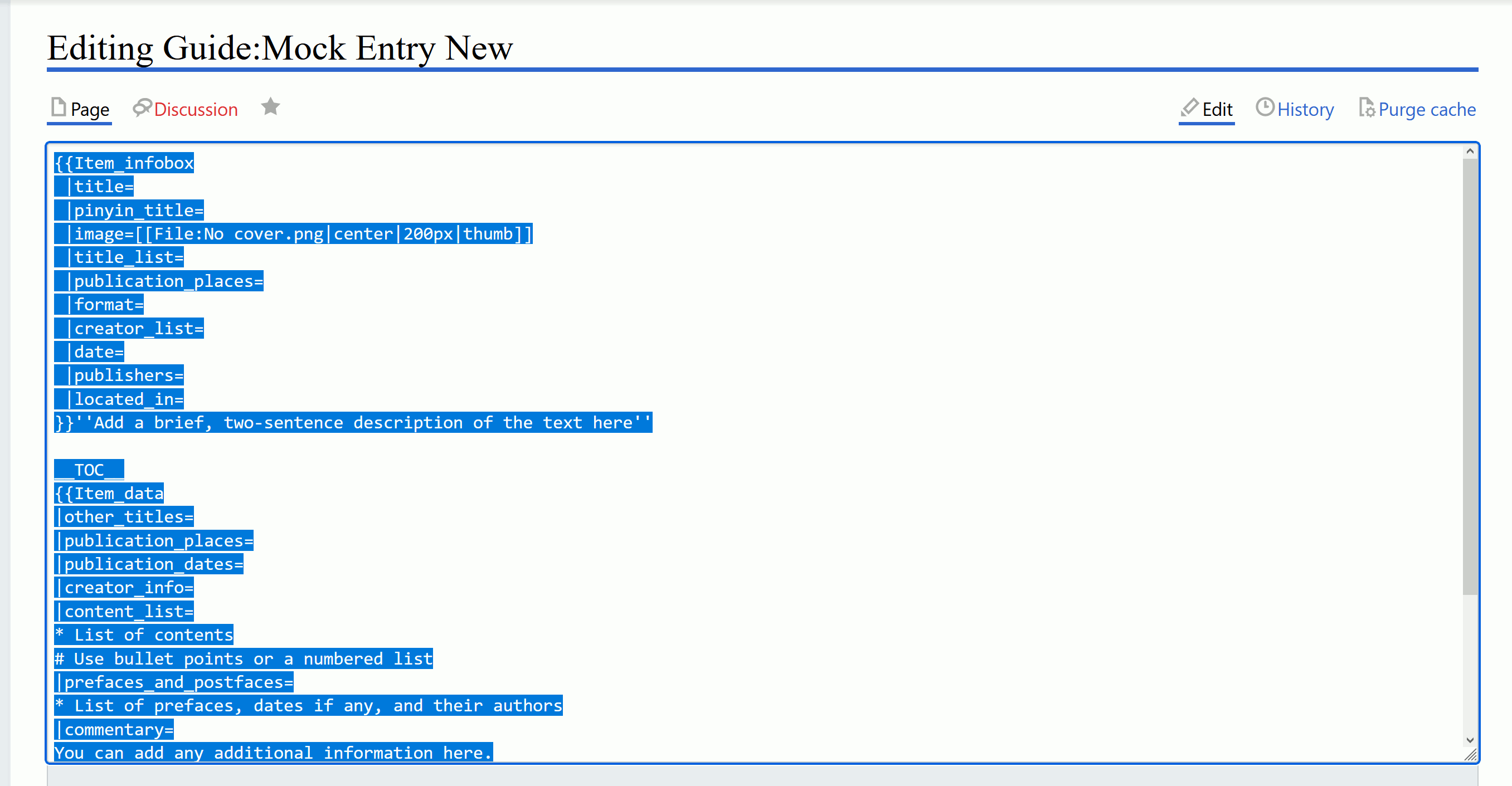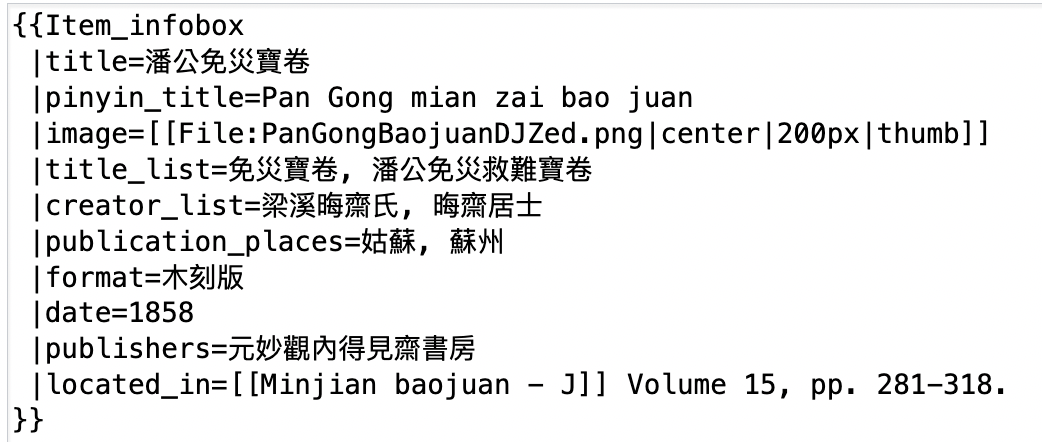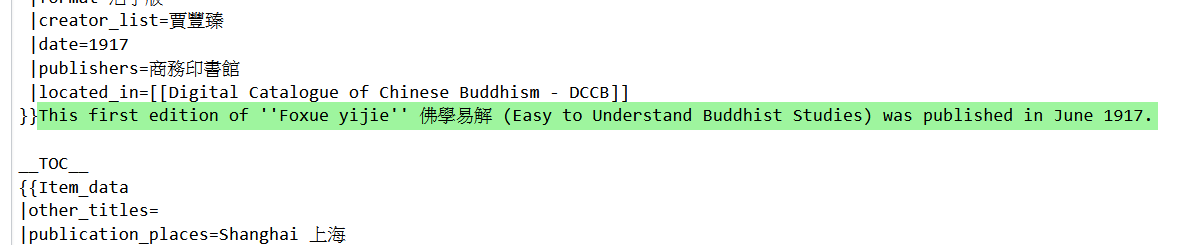Guide:Entry Creation
This guide outlines the process for creating a new CRTA entry, using data from a hardcopy or scanned version of the text.
General Guidelines
- Make use of the Guide:Mock Entry or Guide:Mock Periodical Entry as a template for your entry
- Data must be added in a very specific format, so please follow the instructions carefully
- While editing, you can click Show Preview at any time to see a preview of your entry, but this does not save your work
- You can always Save Changes in the middle of working on an entry, and then continue to Edit your entry
- Mediawiki formatting basics: To italicize any word, put it between double apostrophes like this:
''italics''(note, these are NOT quotation marks ""), and to make text bold, use three apostrophes:'''bold'''. Links to another CRTA page are surrounded in double square brackets like so:[[淨土四經 - DCCB2246]], and links to an external webpage are surrounded in single square brackets like so:[https://commons.wikimedia.org Wikimedia Commons]
Create a Red Link for your New Entry
- Start by creating a link to your new entry on an existing collection page
- Click Edit on the collection page that contains the text you wish to write about
- Once you are Editing the collection page, scroll through the text in the editing window until you find the line for the new entry you want
- To create a new link, replace the title of the text with the name of your new entry, following these guidelines:
- Use the title of the text as the title of your entry
- Do not include dynastic era, editor's name, number of fascicles 卷, or any other extra information that may be included on the collection page
- For example, 潘公免灾寶卷 becomes 潘公免灾寶卷 - J202 (title, one space, -, one space, collection and index)
- Enclose the text’s title and designation in double square brackets like so:
[[潘公免灾寶卷 - J202]]; this is the code for a link to another page on the wiki - Scroll to the bottom of the Editing page and click the Save changes button
- Now you should be back on the Collection page and see a red link on the title where black text had been previously; a red link means that the page doesn't exist yet
Create Your New Entry
- Click on the red link to your new entry, and you will arrive at a page titled "Creating [title of your entry]"
- In a new browser tab, open Guide:Mock Entry, click Edit, select all the code in the edit box and copy it (Ctrl+C on Windows; Command+C on Mac)
- Return to the browser tab with your new entry, and paste the code into the edit box; you can close the tab with the Mock Entry in it
- You now have the basic structure of an entry, but you will need to add your own data and replace any placeholder data
Add Infobox Data
The infobox data appears in a small frame in the upper right of the entry. The data entered here is added to a database and can be searched using keywords. Do not include data here that is not supported by evidence; if there are suspected contributors or a likely publication date, add this in the next section, not here. Do not include any additional information in parentheses such as dynastic names for contributors ((唐))
In the edit box, navigate to the Item_infobox section and start replacing each line of placeholder data with data for your text as follows. Don't change the code at the start of each line, and add your data following the equals (=) sign. Avoid using Chinese-style commas 、 and , to separate strings in a list; use the standard comma , instead.
| Item_infobox Code | Type of Data Required | What to add |
|---|---|---|
title= |
String of Chinese Characters | Title of the text in Chinese, should be the same as the entry title (but without the collection index) |
pinyin_title= |
String of Pinyin | Title of the text in library Hanyu pinyin, which leaves a space between each syllable. Be sure to render ü properly (eg. 呂 is lü, not lu and certainly not lv!) |
image= |
Mediawiki Code | Don't change this for now; adding a cover image is an advanced step covered at the end of this guide |
title_list= |
List of Chinese Character Strings | This may be left blank, otherwise you can list alternate titles for the text in Chinese characters, separated by a comma and one space; see the image below for an example |
publication_places= |
List of Chinese Character Strings | This may be left blank, but if one or more places of publication are known, list them here in Chinese characters; you can include both historical and modern place names here (eg. 金陵, 南京), but do not include any pinyin or Romanized names
|
format= |
One of: 木刻版, 石印版, 活字版, 寫本 |
This may be left blank, but if it is clear from the text, enter one of the options listed to the left; if the text uses more than one format, choose the most representative option, and add additional detail in the entry body |
creator_list= |
List of Chinese Character Strings | This may be left blank, otherwise list individuals involved in the text that are specifically named within the text. Do not include any titles unless they are part of the name (eg. don't include 法師, but do include 居士). You may include alternate names here but explain the names in the creator_info section of entry body below.
|
date= |
Integer Number | This may be left blank, otherwise provide the Common Era year of the production of this text, which might be the year of block carving, copying, or printing; do not include anything other than a number here, you can explain further details about the production date in the entry body below |
date_start= and date_end= |
Integer Number | date= line or this pair of lines, which is intended for periodicals or works that were produced over two or more years; each line should have its own CE year for the first and final year of publication, respectively |
publishers= |
List of Chinese Character Strings | This may be left blank, otherwise list any publication house or print shop involved in producing or distributed this text, separated by a comma and one space |
located_in= |
Mediawiki Code | Include a link back to the collection page where this text appears, and if available, the location, library identifier, or catalogue number for this object, or the volume and page numbers if in a facsimile reprint collection. |
REMEMBER: If any of the above information is not available for the text you are examining, do not guess or enter unconfirmed data.
SAVE YOUR PAGE NOW so you don’t lose your hard work!
Add Item Data
The Item Data section contains free-form information about the text, and is where contributors can elaborate upon the essential data included in the Item Infobox template.
- Click the Edit link at the top of your page to take you back to the editing window. Immediately following the completed Infobox template and above the
__TOC__line, you should now add a short description of the item with essential information about the text, no longer than three sentences.
- Next you should replace the placeholder data in the Item Data template with data from your text, following the guidelines below. Please leave a field blank instead of adding "No information" or similar. These entries can be as simple or as detailed as you like. At minimum, they should explain any ambiguities or complexities for the data included in the Infobox.
| Item_data Code | What to add |
|---|---|
other_titles= |
Details on any other titles included in the Infobox title list. Where are they found within the text? Commonly used translations of the Chinese title into other languages can be included here too. |
publication_places= |
Explanations of any locations included in the Infobox, or information on suspected locations if uncertain. Where is this location name found in the text? What is its modern equivalent if the location name is no longer used? |
publication_dates= |
Explanations or further details on the date included in the Infoxbox, or information on possible or suspected dates of production if uncertain. If there are any details that complicate the text’s dating, you may want to explain them here. |
creator_info= |
Explanations of names of contributors included in the Infobox. |
content_list= |
Here you can provide a list of contents for the text, such as chapter or section titles, titles included within the text, and so on. Translations of section titles into English are not required. The clearest way to show this information is as a bullet or numbered list, using * for bullets and # for a numbered list. |
prefaces_and_postfaces= |
Any paratextual materials that are important can be described here. As with the list of contents, use a bullet list to list each title, and include author names and dates for each if possible. You can include prefaces and postfaces in both the list of contents and in this section, but here you are able to provide more detail about these important pieces. |
commentary= |
This section is for any additional information that doesn't fit into any other section, or for longer essay-style discussions of the text. To create references, add each one to the body of the commentary surrounded in <ref></ref> tags, and include a section at the end of the commentary <references /> where a list of references will appear.
|
bibliography= |
This can include an alphabetized bibliography of sources that discuss this text. You should also include bibliographic entries for all sources cited in the "Commentary" section here as well. |
fulltext= |
If any digitized versions of this exact edition of the text are available online, they can be listed here with hyperlinks. Separate each link with a bullet point *. The format to link to a page external to CRTA is [https://www.worldcat.org/ Worldcat].
|
contributor_list= |
Add an internal link to your User Page, like this: [[User:Katherine|Katherine]] (except use your own name!!). List multiple contributors in a list, separated by a comma and a space. Please do not remove any links listed here.
|
For all parts of the entry, follow the Chicago Manual of Style for notes in Western languages, and use the T'oung Pao stylesheet as a guide for CJK references. More details on CRTA expected citation style can be found on the Style and Formatting page.
If for any of these fields you don't have clear data, simply leave them blank.
Finally, save your page to commit your changes. You've created a new entry!
Additional guides for specific types of entries can be found here:
Uploading and Adding an Image
Ideally, entries should provide a representative image if one is available, which would normally be the cover or title page of the work.
- Capture an image of the cover page or title page of the text, whichever seems more representative; scale the image or convert it to indexed colour so that it is less than 1mb in size; and save it as a jpg or png file
- Open a new tab in your browser to the Special:Upload page. You can also find this by opening Main Page in another tab/window and clicking on Upload File on the far left of the page; this is easier if you can easily switch back and forth between the Upload File page and your item entry page.
- Use Browse to locate the image on your computer
- In Destination filename, you may want to edit the file name from a generic filename to something like
PanGongBaojuan1865.jpgfor ease of use later. - In Summary you can give a brief description of what the image is, if you wish; if it's a book cover there's no need, but later on if you want to add more images it helps to describe them and their source here
- Click Upload File, and after you upload your file, you will be taken to its newly created wiki page
- Edit your new entry, and scroll to the line
|image=in the Infobox code near the beginning of your entry - Replace the
No cover.pngin the infobox with the filename of your uploaded image, being sure to keep theFile:at the beginning - Save your entry to commit these changes