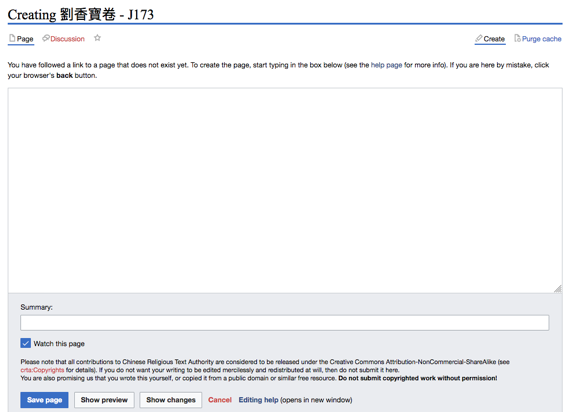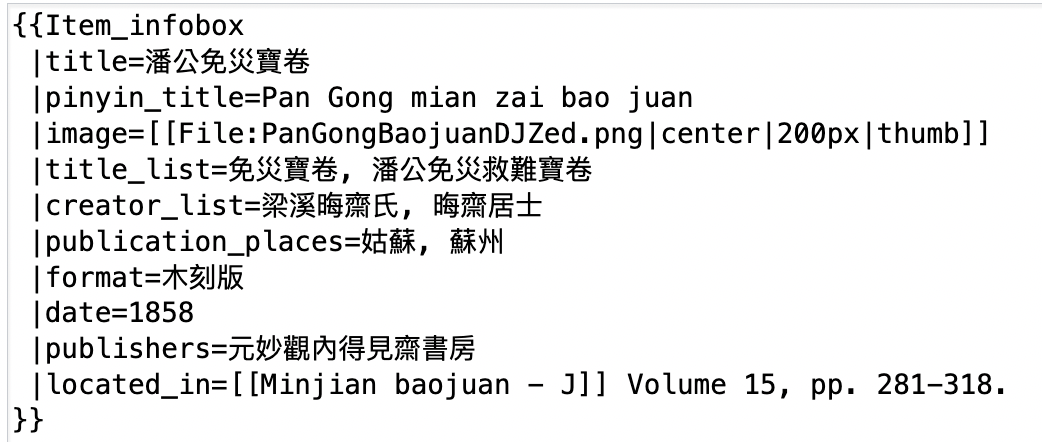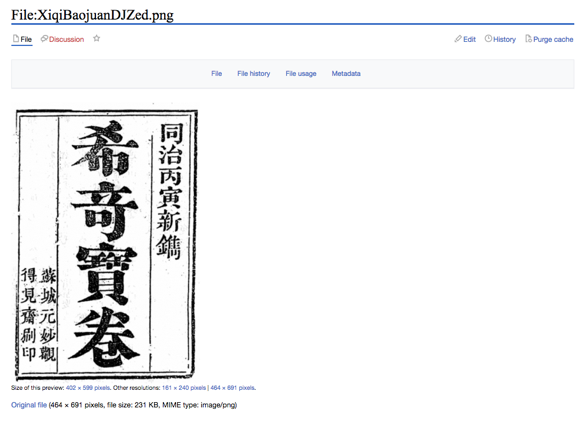Guide:Entry Creation: Difference between revisions
Tag: Rollback |
No edit summary |
||
| Line 2: | Line 2: | ||
__TOC__ | __TOC__ | ||
===Read First=== | |||
*Please follow the directions below ''exactly'' to avoid creating entries with non-conforming titles or unsearchable data. | |||
*''explain browser tabs here'' | |||
*Formatting basics: To italicize any word, put it between double apostrophes like this: <code><nowiki>''italics''</nowiki></code> (note, these are NOT quotation marks “”), and to make text bold, use three apostrophes: <code><nowiki>'''bold''' </nowiki></code>. | |||
===Create a link to a new entry page=== | ===Create a link to a new entry page=== | ||
# Click “Edit” on the collection page that contains the text you wish to write about. “Edit” is right of center below the collection title at the top of the page. | # Click “Edit” on the collection page that contains the text you wish to write about. “Edit” is right of center below the collection title at the top of the page. | ||
# On the “Editing” page, scroll through the text in the editing window until you find the text you want. | # On the “Editing” page, scroll through the text in the editing window until you find the text you want. | ||
# To create a link, first add the text’s designation in our corpus following the title. | # To create a link, first add the text’s designation in our corpus following the title. | ||
#*WARNING: You MUST follow exactly the format given below or your page title will be '''wrong'''. If you change the title at all after creating your page, it will create an entirely new page with your new title – each change will result in redundant entries being created if you are not careful. | |||
#*For example, 潘公免灾寶卷 becomes 潘公免灾寶卷 - J202 (title, one space, -, one space, designation without period {J202, not J.202}) | #*For example, 潘公免灾寶卷 becomes 潘公免灾寶卷 - J202 (title, one space, -, one space, designation without period {J202, not J.202}) | ||
#Enclose the text’s name and designation in double square brackets | #Enclose the text’s name and designation in double square brackets | ||
| Line 17: | Line 23: | ||
#You will be taken to a page titled “Creating <nowiki>[title of your entry]</nowiki>” which will say “You have followed a link to a page that does not exist yet. To create the page, start typing in the box below (see the help page for more info). If you are here by mistake, click your browser's back button.” Since you are not here by mistake, do not click the back button. It will look something like this: | #You will be taken to a page titled “Creating <nowiki>[title of your entry]</nowiki>” which will say “You have followed a link to a page that does not exist yet. To create the page, start typing in the box below (see the help page for more info). If you are here by mistake, click your browser's back button.” Since you are not here by mistake, do not click the back button. It will look something like this: | ||
[[File:CreationPageGuide.png|center]] | [[File:CreationPageGuide.png|center]] | ||
=== | ===Copy/paste mock entry=== | ||
'''If at any point you’re not sure how what you’re entering will look on the page, click “Show Preview.” This DOES NOT save your work, however.''' | '''If at any point you’re not sure how what you’re entering will look on the page, click “Show Preview.” This DOES NOT save your work, however.''' | ||
#In | #In a new tab, open [[Guide:Mock Entry]], select the "Edit" tab and copy its coding into your new entry, making certain to replace all the mock entry text with correct information. | ||
=== | ===Fill in Infobox data=== | ||
#In the edit window (where you can type), begin first by typing: | |||
#*It is very important here that we only include information from the text itself. For example, this is not the place to include a purported author if the work itself does not include that author’s name. Do not include a publication date provided by a library catalogue unless the date it can be confirmed within the text you are examining as a publication date (not simply a preface date). | |||
*After <code>|title=</code> , type the text’s name in Chinese as is given on the title page (if the text has one). When in doubt, use the name given by the reprint collection’s table of contents. | *After <code>|title=</code> , type the text’s name in Chinese as is given on the title page (if the text has one). When in doubt, use the name given by the reprint collection’s table of contents. | ||
*After <code>|pinyin_title= </code>, render the same title given above in Hanyu pinyin with a space between each syllable. Do not use multi-syllabic compounds, even if it looks awkward. | *After <code>|pinyin_title= </code>, render the same title given above in Hanyu pinyin with a space between each syllable. Do not use multi-syllabic compounds, even if it looks awkward. | ||
*For now, do not write anything after <code> |image= </code>. This is an advanced step which will be described in [[Guide:Entry_Creation#Uploading_and_adding_an_image_to_the_Infobox |Step 5 of this guide]]. | *For now, do not write anything after <code> |image= </code>. This is an advanced step which will be described in [[Guide:Entry_Creation#Uploading_and_adding_an_image_to_the_Infobox |Step 5 of this guide]]. | ||
*After <code>|title_list=</code> , you may choose to list other forms of the title if they are used within the text itself. Separate each title listed with a comma. These titles should only be in Chinese characters, not in pinyin. You will want to explain where/why these alternate forms are used in the “Item Data” field <code>|other_titles=</code> that will appear in the main body of the page. (See [[Guide:Entry_Creation#Details_on_item_data_terms| Item data terms]] below for more on this field.) | *After <code>|title_list=</code> , you may choose to list other forms of the title if they are used within the text itself. Separate each title listed with a comma. These titles should only be in Chinese characters, not in pinyin. You will want to explain where/why these alternate forms are used in the “Item Data” field <code>|other_titles=</code> that will appear in the main body of the page. (See [[Guide:Entry_Creation#Details_on_item_data_terms| Item data terms]] below for more on this field.) | ||
*After <code>|publication_places=</code> , create a list, as you did above for titles, of the locations associated with the text. This can include the location name as it is written/printed in the text and the modern name of that place, if known. These locations should only be in Chinese characters, not in pinyin or other romanizaton. You will provide more details on this in the main body of the page. | *After <code>|publication_places=</code> , create a list, as you did above for titles, of the locations associated with the text. This can include the location name as it is written/printed in the text and the modern name of that place, if known. These locations should only be in Chinese characters, ''not'' in pinyin or other romanizaton. You will provide more details on this in the main body of the page. | ||
**For example: <code>|publication_places= 台灣府, 台南</code> | **For example: <code>|publication_places= 台灣府, 台南</code> | ||
*After <code>|format= </code>, if it is clear from the item, here describe it as one of the following options: 木刻版, 石印版, 活字版, 寫本 | *After <code>|format= </code>, if it is clear from the item, here describe it as one of the following options: 木刻版, 石印版, 活字版, 寫本 | ||
*After <code>|creator_list=</code> list individuals involved in the text ''specifically'' named in the paratextual sections of the text. Names should be only in Chinese, not pinyin, and separated by a comma if more than one person is included. The main body of the page can provide more details on ''where'' these individuals are named, and ''how'' they are associated with the text. Authors of small sections | *After <code>|creator_list=</code> list individuals involved in the text ''specifically'' named in the paratextual sections of the text. Names should be only in Chinese, not pinyin, and separated by a comma if more than one person is included. The main body of the page can provide more details on ''where'' these individuals are named, and ''how'' they are associated with the text. Authors of small sections within the work, for example if it is an anthology of many different texts, should only be listed in the main body, not in this field. | ||
*After <code>|date= </code>, give the year of publication/copying of this specific edition, if one is given in the text. This date should be converted to CE year. | *After <code>|date= </code>, give the year of publication/copying of this specific edition, if one is given in the text. This date should be converted to CE year. In the main body of the page, you may give the full date in Chinese, as well as any other necessary explanation on complexities associated with the edition’s dating, Here, you must pick a single year for the search engine to work with. | ||
*If you enter anything other than a numerical year, it will break the search and your text will not be discoverable by date. '''DO NOT''' enter Chinese in this field. | |||
**For example: If the title page says 咸豐八年校正重鐫, you will write: <code>|date=1858</code> | **For example: If the title page says 咸豐八年校正重鐫, you will write: <code>|date=1858</code> | ||
*But, if you are creating an entry for a periodical publication, like a journal, you will instead use the following terms for date: | *But, if you are creating an entry for a periodical publication, like a journal, you will instead use the following terms for date: | ||
| Line 50: | Line 51: | ||
**For example, to link to the Minjian baojuan - J collection page, type <code><nowiki>[[Minjian baojuan - J]]</nowiki></code> and then, outside of the double square brackets, type volume and page range. | **For example, to link to the Minjian baojuan - J collection page, type <code><nowiki>[[Minjian baojuan - J]]</nowiki></code> and then, outside of the double square brackets, type volume and page range. | ||
**For example, as in the entry for [[蘭英寶卷 1884]], the book is marked as located in <code><nowiki> Regenstein Library, University of Chicago, HY 5725 4243</nowiki></code> | **For example, as in the entry for [[蘭英寶卷 1884]], the book is marked as located in <code><nowiki> Regenstein Library, University of Chicago, HY 5725 4243</nowiki></code> | ||
REMEMBER: If any of the above information is not available for the text you are examining, do not | REMEMBER: If any of the above information is not available for the text you are examining, do not guess or enter unconfirmable information. | ||
#After including as many terms as you have data for, you will have a list that looks something like this: [[File:ItemboxTermListExample2.png|center|500px]] | |||
#'''SAVE YOUR PAGE NOW''' so you don’t lose your hard work! | |||
=== | ===Fill in page body=== | ||
'''If at any point you’re not sure how what you’re entering will look on the page, click “Show Preview.” This DOES NOT save your work, however. ''' | '''If at any point you’re not sure how what you’re entering will look on the page, click “Show Preview.” This DOES NOT save your work, however. ''' | ||
#Click the “edit” link on your in-progress page to take you back to the editing window. This link is right above the Infobox you just created! | #Click the “edit” link on your in-progress page to take you back to the editing window. This link is right above the Infobox you just created! | ||
#Now, below the completed Infobox code | #Now, below the completed Infobox code and above the <code><nowiki>__TOC__</nowiki></code> line, you may write a short summary of the text. Two to three sentences at most. | ||
#Now, you may begin to fill in the body of the page, following the guidelines below. These entries can be as succinct or as detailed as you like. At minimum, they should explain any ambiguities or complexities for the succinct data included in the Infobox. If this specific edition of the text is significant, you may want to include more detail in the |commentary= field | |||
# | |||
*After <code>|other_titles= </code>, give details on the other titles included in the Infobox title list. Where are they found within the text? Commonly used translations of the Chinese title into other languages can be included here too. | *After <code>|other_titles= </code>, give details on the other titles included in the Infobox title list. Where are they found within the text? Commonly used translations of the Chinese title into other languages can be included here too. | ||
*After <code>|publication_places= </code>, explain the list of locations included in the Infobox. Where is this location name found in the text? What is its modern equivalent if the location name is no longer used? | *After <code>|publication_places= </code>, explain the list of locations included in the Infobox. Where is this location name found in the text? What is its modern equivalent if the location name is no longer used? | ||
| Line 87: | Line 80: | ||
**慈心貓奴題</nowiki></code> | **慈心貓奴題</nowiki></code> | ||
*After <code>|commentary=</code> , it is up to you the level of detail about the item (or the tradition of the text itself) that you would like to go into. | *After <code>|commentary=</code> , it is up to you the level of detail about the item (or the tradition of the text itself) that you would like to go into. | ||
**To include a link to an external webpage, follow this format: <code><nowiki> [https://www.worldcat.org/ Worldcat] </nowiki></code> to have the word Worldcat become a hyperlink. | **To include a link to an external webpage, follow this format: <code><nowiki> [https://www.worldcat.org/ Worldcat] </nowiki></code> to have the word Worldcat become a hyperlink. | ||
**To create a linked reference, a superscript number that links to an endnote reference, follow this format where you would like to place the number: | **To create a linked reference, a superscript number that links to an endnote reference, follow this format where you would like to place the number: | ||
| Line 103: | Line 95: | ||
*For <code>|contributor_list=</code>, add an internal link to your User Page. Like this: | *For <code>|contributor_list=</code>, add an internal link to your User Page. Like this: | ||
**<code><nowiki>[[User:Katherine|Katherine]]</nowiki></code> (except use your own name!!) | **<code><nowiki>[[User:Katherine|Katherine]]</nowiki></code> (except use your own name!!) | ||
#:If you don’t have information, just leave the field blank after the = sign. | |||
#'''SAVE YOUR PAGE NOW!''' | |||
If you | |||
===Uploading and adding an image to the Infobox=== | ===Uploading and adding an image to the Infobox=== | ||
| Line 125: | Line 116: | ||
===Example: Code for the 潘公免灾寶卷 - J202 page=== | ===Example: Code for the 潘公免灾寶卷 - J202 page=== | ||
<nowiki> | <nowiki> | ||
{{Item_infobox | {{Item_infobox | ||
Revision as of 18:40, 27 January 2023
Entry Creation Guide
Read First
- Please follow the directions below exactly to avoid creating entries with non-conforming titles or unsearchable data.
- explain browser tabs here
- Formatting basics: To italicize any word, put it between double apostrophes like this:
''italics''(note, these are NOT quotation marks “”), and to make text bold, use three apostrophes:'''bold'''.
Create a link to a new entry page
- Click “Edit” on the collection page that contains the text you wish to write about. “Edit” is right of center below the collection title at the top of the page.
- On the “Editing” page, scroll through the text in the editing window until you find the text you want.
- To create a link, first add the text’s designation in our corpus following the title.
- WARNING: You MUST follow exactly the format given below or your page title will be wrong. If you change the title at all after creating your page, it will create an entirely new page with your new title – each change will result in redundant entries being created if you are not careful.
- For example, 潘公免灾寶卷 becomes 潘公免灾寶卷 - J202 (title, one space, -, one space, designation without period {J202, not J.202})
- Enclose the text’s name and designation in double square brackets
- Like so:
[[潘公免灾寶卷 - J202]]
- Like so:
- Scroll to the bottom of the “Editing” page and click the blue “Save changes” button.
- Now you should be back on the Collection page and see a red link on the title where black text had been previously.
Create a new entry
- Click on the red link to your new entry.
- You will be taken to a page titled “Creating [title of your entry]” which will say “You have followed a link to a page that does not exist yet. To create the page, start typing in the box below (see the help page for more info). If you are here by mistake, click your browser's back button.” Since you are not here by mistake, do not click the back button. It will look something like this:
Copy/paste mock entry
If at any point you’re not sure how what you’re entering will look on the page, click “Show Preview.” This DOES NOT save your work, however.
- In a new tab, open Guide:Mock Entry, select the "Edit" tab and copy its coding into your new entry, making certain to replace all the mock entry text with correct information.
Fill in Infobox data
- In the edit window (where you can type), begin first by typing:
- It is very important here that we only include information from the text itself. For example, this is not the place to include a purported author if the work itself does not include that author’s name. Do not include a publication date provided by a library catalogue unless the date it can be confirmed within the text you are examining as a publication date (not simply a preface date).
- After
|title=, type the text’s name in Chinese as is given on the title page (if the text has one). When in doubt, use the name given by the reprint collection’s table of contents. - After
|pinyin_title=, render the same title given above in Hanyu pinyin with a space between each syllable. Do not use multi-syllabic compounds, even if it looks awkward. - For now, do not write anything after
|image=. This is an advanced step which will be described in Step 5 of this guide. - After
|title_list=, you may choose to list other forms of the title if they are used within the text itself. Separate each title listed with a comma. These titles should only be in Chinese characters, not in pinyin. You will want to explain where/why these alternate forms are used in the “Item Data” field|other_titles=that will appear in the main body of the page. (See Item data terms below for more on this field.) - After
|publication_places=, create a list, as you did above for titles, of the locations associated with the text. This can include the location name as it is written/printed in the text and the modern name of that place, if known. These locations should only be in Chinese characters, not in pinyin or other romanizaton. You will provide more details on this in the main body of the page.- For example:
|publication_places= 台灣府, 台南
- For example:
- After
|format=, if it is clear from the item, here describe it as one of the following options: 木刻版, 石印版, 活字版, 寫本 - After
|creator_list=list individuals involved in the text specifically named in the paratextual sections of the text. Names should be only in Chinese, not pinyin, and separated by a comma if more than one person is included. The main body of the page can provide more details on where these individuals are named, and how they are associated with the text. Authors of small sections within the work, for example if it is an anthology of many different texts, should only be listed in the main body, not in this field. - After
|date=, give the year of publication/copying of this specific edition, if one is given in the text. This date should be converted to CE year. In the main body of the page, you may give the full date in Chinese, as well as any other necessary explanation on complexities associated with the edition’s dating, Here, you must pick a single year for the search engine to work with. - If you enter anything other than a numerical year, it will break the search and your text will not be discoverable by date. DO NOT enter Chinese in this field.
- For example: If the title page says 咸豐八年校正重鐫, you will write:
|date=1858
- For example: If the title page says 咸豐八年校正重鐫, you will write:
- But, if you are creating an entry for a periodical publication, like a journal, you will instead use the following terms for date:
- After
|date_start=, give the first year of publication - After
|date_end=, give the final year of publication - You MUST include both terms for this to work.
- After
- After
|publishers=, give any information on the publication house or print shop that produced this edition, as detailed in the text. Use Chinese characters only. If more than one organization was involved, separate each entry with a comma. - After
|located_in=, this is where you give specific information about where the item you are examining can be found by other users. For entries on texts in the Phase 1 corpus, this means you will provide a link back to the collection page, followed by the volume number and pages within that collection where the reprint is located. If you have created an entry for a book physically located within a library collection, please provide the library identifier/catalogue number for the object.- For example, to link to the Minjian baojuan - J collection page, type
[[Minjian baojuan - J]]and then, outside of the double square brackets, type volume and page range. - For example, as in the entry for 蘭英寶卷 1884, the book is marked as located in
Regenstein Library, University of Chicago, HY 5725 4243
- For example, to link to the Minjian baojuan - J collection page, type
REMEMBER: If any of the above information is not available for the text you are examining, do not guess or enter unconfirmable information.
- After including as many terms as you have data for, you will have a list that looks something like this:
- SAVE YOUR PAGE NOW so you don’t lose your hard work!
Fill in page body
If at any point you’re not sure how what you’re entering will look on the page, click “Show Preview.” This DOES NOT save your work, however.
- Click the “edit” link on your in-progress page to take you back to the editing window. This link is right above the Infobox you just created!
- Now, below the completed Infobox code and above the
__TOC__line, you may write a short summary of the text. Two to three sentences at most. - Now, you may begin to fill in the body of the page, following the guidelines below. These entries can be as succinct or as detailed as you like. At minimum, they should explain any ambiguities or complexities for the succinct data included in the Infobox. If this specific edition of the text is significant, you may want to include more detail in the |commentary= field
- After
|other_titles=, give details on the other titles included in the Infobox title list. Where are they found within the text? Commonly used translations of the Chinese title into other languages can be included here too. - After
|publication_places=, explain the list of locations included in the Infobox. Where is this location name found in the text? What is its modern equivalent if the location name is no longer used? - After
|publication_dates=, give the date as written/printed in the text that corresponds to the CE date you included in the Infobox. If there are any details that complicate the text’s dating, you may want to explain them here. - After
|content_list=, list all parts of the text in a bulleted list (that is, each line item begins with a single asterisk). For a single volume work without paratext, this is easy. For a lengthy anthology, this could take a significant amount of work. Translation into English is NOT necessary, and should be done only if you are confident in its accuracy.- For example:
|content_list=*封面
*龍牌
*香女像 Portrait of Xiangnü
*太華山紫金鎮兩世修行劉香寶卷全集上 (1a-69a)
*太華山紫金鎮兩世修行劉香寶卷全集下 (1a-56b)
- After
|prefaces_and_postfaces=, list any paratextual materials that should be especially highlighted for their value in contextualizing this item. Preface each title with an asterisk, and the date and author names with two asterisks. For items without their own titles, give the first five characters of the piece.- For example:
|prefaces_and_postfaces= *序 「有朋之遠方」
**咸豐八年
**貓咪齋氏題
*凡例
**咸豐九年
**慈心貓奴題
- After
|commentary=, it is up to you the level of detail about the item (or the tradition of the text itself) that you would like to go into.- To include a link to an external webpage, follow this format:
[https://www.worldcat.org/ Worldcat]to have the word Worldcat become a hyperlink. - To create a linked reference, a superscript number that links to an endnote reference, follow this format where you would like to place the number:
<ref> Endnote text and reference </ref>- Please follow Chicago Manual of Style for notes in both Western languages, and use the T'oung Pao stylesheet as a guide for CJK references. More details on CRTA expected citation style can be found on the Style and Formatting page.
- If you want the endnote to include a hyperlink, it will look like this:
<ref>End note text [https://www.worldcat.org/ Linked Endnote Reference] more end note text </ref>- Please follow Chicago Manual of Style for bibliographic entries in Western languages, and use the T'oung Pao stylesheet as a guide for CJK references. More details on CRTA expected citation style can be found on the Citation Styles page.
- To include a link to an external webpage, follow this format:
- After
|bibliography, write an alphabetized bibliography of sources that directly address this item. After including complete bibliographic entries for all sources cited using note-form in the "Commentary" section endnotes, you may also add in resources that have not been directly referenced or explained in the commentary section, but may be important books or articles related to the item.- As with references in
|commentary=, please follow Chicago Manual of Style for bibliographic entries in Western languages, and use the T'oung Pao stylesheet as a guide for CJK references. More details on CRTA expected citation style can be found on the Style and Formatting page. - You may create hyperlinks within the bibliography if the resource is available online.
- As with references in
- After
|fulltext=, if a digital full text for this specific edition is hosted somewhere online, please include a link to it.- To include a link to an external webpage, follow this format:
[https://www.worldcat.org/ Worldcat]to have the word Worldcat become a hyperlink.
- To include a link to an external webpage, follow this format:
- After
|see_also=, you may also want to include links to other items in CRTA which correspond to this one. To link to an internal page, put its title between two square brackets. For example:[[潘公免灾寶卷 - J202]] - For
|contributor_list=, add an internal link to your User Page. Like this:[[User:Katherine|Katherine]](except use your own name!!)
- If you don’t have information, just leave the field blank after the = sign.
- SAVE YOUR PAGE NOW!
Uploading and adding an image to the Infobox
- Open a new tab or window in your browser to the Special:Upload. You can also find this by opening Main Page in another tab/window and clicking on “Upload File” on the far left of the page underneath the heading “Wiki Tools.” This is easier If you can go back and forth between the “Upload File” page and your item entry page.
- This page currently looks like:
- Use “Browse” to locate your image, making sure it is of the appropriate file size and format.
- In “Destination filename,” you may want to edit the file name from a generic “pic0435.jpg” to something like “PanGongBaojuan1865.jpg” for ease of use later.
- In “Summary” you can give a brief description of what the image is, if you wish.
- Click “Upload File”
- This will take you to a page that looks something like this:
- Go back to the tab in which you have your item entry open. Click the “Edit” link.
- Now go to the line
|image=in your Infobox code near the beginning of your entry. - Type the following in after the
|image=label:
[[File: PanGongBaojuan1865.jpg|center|200px|thumb]]
where you replace the name of the image with the name at the top of the page you are at in the other tab. If you left a string of numbers or a long file name in step 3 above, this will be annoying. Do not change any of the other text because it formats the image within the Infobox. SAVE YOUR PAGE AGAIN!!
Example: Code for the 潘公免灾寶卷 - J202 page
{{Item_infobox
|title=潘公免災寶卷
|pinyin_title=Pan Gong mian zai bao juan
|image=[[File:PanGongBaojuanDJZed.png|center|200px|thumb]]
|title_list=免災寶卷, 潘公免災救難寶卷
|creator_list=梁溪晦齋氏, 晦齋居士
|publication_places=姑蘇, 蘇州
|format=木刻版
|date=1858
|publishers=元妙觀內得見齋書房
|located_in=[[Minjian baojuan - J]] Volume 15, pp. 281-318.
}}
''Pan Gong mianzai baojuan'' is a three-volume ''baojuan'' composed after the fall of Nanjing in 1853 to the Taipings. In the first volume, Pan Gong appears in dreams to warn a relative of the Nanjing’s impending fall, detailing how to live morally in order to be among those who avoid the coming disaster. The middle volume directly addresses the fall of Nanjing and the moral flaws in those who died, and the final volume consists of Pan Gong lecturing his tenants on morality.
__TOC__
__NOEDITSECTION__
{{Item_data
|other_titles=The title page, pictured right, gives the title as 潘公免災寶卷。 On the center of each page(版心), the shortened title in this edition is 免災寶卷. However, on the first page of each of the three volumes, the full length title is 潘公免災救難寶卷。 In ''What Remains: Coming to Terms with Civil War in 19th Century China'', Tobie Meyer-Fong renders the title in English as: "The Precious Scroll in which Mr. Pan [explains] How to Avoid Catastrophe."
|publication_places=The location given on the title page is 姑蘇,a former name for Suzhou 蘇州。
|publication_dates= The date on the title page, 咸豐八年校正重鐫, corresponds with 1858-02-14 to 1859-02-02.
|prefaces_and_postfaces=
*序 「公姓潘氏諱...」
**咸豐乙卬春王正月
**梁溪晦齋氏拜題
*序「潘公上中下...」
**No author or date
*贊曰 「現宰官身為...」
**晦齋居士題
|content_list=
*封面 Title Page
*潘公遺像 Pan Gong posthumous portrait
*序 「公姓潘氏諱...」
*序 「潘公上中下...」
*劫海慈航圖 Illustration of the Mercy Boat on the Sea of Disaster
*潘公托夢圖 Illustration of Pan Gong Sending a Dream
*贊曰「現宰官身為...」
*潘公免災救難寶卷卷上 (1a-24b)
*潘公免災救難寶卷卷中 (1a-25b)
*新刻潘公免災救難寶卷卷下 (1a-20b)
*Donor list (20b)
|commentary='''Authorship'''
There is no explicit authorial attribution within the text. However, 賴進興 (Lai Jin-xin), in her 2005 MA thesis <ref>[https://hdl.handle.net/11296/har9mp 晚清江南士紳的慈善事業及其教化理念─以余治(1809-1874)為中心]</ref> makes a convincing case for attributing this ''baojuan,'' along with two others, to late Qing moralist Yu Zhi 余治 (1809-1874). This particular edition, printed by Dejian zhai 得見齋 in 1858, is one piece of evidence used in this case, as 晦齋氏 and 晦齋居士 are both studio names used by Yu Zhi. Most of Yu Zhi's signed publications were also first printed at this publishing house. Also, internally, the text bears many hallmarks of his writing style and perspective.
'''Pan Gong/Pan Zengyi'''
The real-life Pan Zengyi 潘曾沂 (1792-1853), deified in this as the heavenly functionary Pan Gong, died on 咸豐二年12月20日 (January 28, 1853). Pan Zengyi did not have a successful career in the Qing bureaucracy, but he developed a significant reputation throughout Jiangnan for his philanthropy. <ref>See 王卫平 “ 清代江南地区慈善事业慈善家系谱- 以潘曾沂为中心的考察” ''Xin huawen diao'', 18 (2009): 61-65.</ref> Pan Zengyi’s father, Pan Shi’en 潘世恩 (1770-1854) served a number of high positions at court in Beijing, and was eventually promoted to Grand Secretary (1833-1850), and made a Grand Councilor (1834-1849). <ref>See ''Eminent Chinese of the Ch’ing Period'', 2:607-608</ref> Pan Zengyi’s nephew, Pan Zuyin 潘祖蔭 (1830-1890), was a central figure in Taiping and post-Taiping gentry-official patronage networks in Jiangnan and Beijing. <ref>See James Polachek, “Gentry Hegemony: Soochow in the T’ung-chih Restoration” in ''Conflict and Control in Late Imperial China''.</ref>
'''Themes'''
Pan Zengyi was a devout Buddhist. This ''baojuan'' draws on Pan’s reputation for Buddhist piety and good works as in an attempt to reframe the system of heavenly moral arithmetic repeated throughout Yu Zhi's works within the new context of heavenly mercy, not just of the heavenly bureaucrats striving to strike names from their ledgers of individuals deserving punishment, but of Guanyin’s all-encompassing grace, sailing out into the stormy sea of disaster on her boat of compassion, saving drowning sinners from death.
Written in the midst of violent conflict, long before Qing restoration was a foregone conclusion, condemnation of those who died in the Taiping invasion of Jiangnan as having deserved it for their moral failings serves as an explanation for the war without having to acknowledge the Taiping's political claims. The vivid poetry commemorating the fall of Nanjing in the second volume becomes part memorial ode, part desperate warning to those still living to watch their world crumble, wondering why it happened and how they might save themselves from similar fates.
For more analysis of themes in this text, see Chapter 2, "Words," in Tobie Meyer-Fong, ''What Remains: Coming to Terms with Civil War in 19th Century China'' ([https://history.jhu.edu/2013/03/27/what-remains-coming-to-terms-with-civil-war-in-19th-century-china/ English edition, 2013]) (Chinese edition, ''forthcoming'') and Chapter 3, "Moralizing the Immoral: Vernacular Literature and Confucian Conservatism" in Katherine Alexander's PhD dissertation ''Virtues of the Vernacular: Moral Reconstruction in Late Qing Jiangnan and the Revitalization of Baojuan.''
'''References'''
<references />
|bibliography=
Hummel, Arthur W. ''Eminent Chinese of the Chʻing Period (1644-1912)''. Washington, D.C.: U.S. Government Printing Office, 1943.
Lai Jinxing 賴進興. [http://handle.ncl.edu.tw/11296/ndltd/70021667324274441461 “Wan Qing Jiangnan shishen de cishan shiye ji qi jiaohua linian – yi Yu Zhi (1809-1874) wei zhongxin." 晚清江南士紳的慈善事業及其教化理念-以余治(1809-1874)為中心]. MA thesis, National Cheng Kung University, 2005.
Meyer-Fong, Tobie S. ''What Remains: Coming to Terms with Civil War in 19th Century China''. Stanford: Stanford University Press, 2013.
Polachek, James. “Gentry Hegemony: Soochow in the T’ung-Chih Restoration.” In ''Conflict and Control in Late Imperial China'', edited by Frederic Wakeman, Jr. and Carolyn Grant, 211–56. Berkeley: University of California Press, 1975
Wang, Weipin 王卫平. ““Qingdai Jiangnan diqu de cishanjia xipu – yi Pan Zengyi wei zhongxin de kaocha." 清代江南地区慈善事业慈善家系谱- 以潘曾沂为中心的考察. ''Xin huawen diao'', 18 18 (2009): 61–65.
|see_also=*[[潘公免災寶卷 - F63]] (facsimile of same edition - confirmed via woodblock cracks)
*[[潘公免灾寶卷 - WUL1]]
*[[潘公免災寶卷 - WUL2]]
|contributor_list=[[User:Katherine|Katherine]]
}}
Glossary for Cataloguing Periodicals
Most often, bibliographical information will be recorded near the start or near the end of a given issue. You can scan quickly through the reprint and watch for a change in layout or a large masthead to identify where a new issue begins. Issues often have page numbers, but these will often restart in every section.
- Dates will normally be in the following format: 民國XX年XX月XX日 where year 1 of 民國 is 1912. Sometimes publications will have the Buddhist date (釋迦牟尼佛應世XX年 or similar) but the Common Era equivalent for this varies.
- Publications may sometimes have separate dates for printing (印刷) and publication (出版), we want the latter
- 出版 - Publisher
- 總理 - Manager or Managing Editor
- 協理 - Assistant Manager or Assistant Managing Editor
- 編輯 - Editor
- 編輯所 - Editorial Office
- 撰述員 - Author ot Contributor
- 發行 or 發行所 - Distributor
- 分發行所 - Regional/Local Distributor
- 定價 - Price (not required to include in entry)
- 郵票 - Postal Shipping Cost (not required to include in entry)
- (中華)郵政特准掛號 - Postal Registration Number (not required to include in entry)
- 目錄 - Contents or Index
- 卷 - Volume
- 期 or 號 - Issue